Access and usage of a virtual credit card via PCI-Booking
Account activation and secure retrieval of payment information
1. Activation of your PCI-Booking account
2. Retrieval of virtual credit card
3. Virtual credit cards above 50.000€
1. Activation of your PCI-Booking account
After the first invoice via virtual credit card workflow in accordance with PCI-DSS standard you will receive an email to activate your PCI-Booking account.
Please beware:
If you're getting your first invoice via pci-dss compliant virtual credit card workflow, you will get a mail from noreply@pcibooking.net with a button to actiivate your account.
Please note:
Your username will be in that mail and is a combination of numbers and letters. Save the username, it is important for further logins. Pay attention to upper- and lowercase.
For security reasons your account will be automatically set to inactive if there no activity within 3 months.
2. Retrieval of virtual credit card data
Once a booking with a virtual credit card was held and processed on our side, you will be notificed via mail.
This email will not include full credit card details. Instead, it will notify you that new payment information is available.
Log in with your login via the link, to retrieve the full credit card information securely. You will be able to see the credit card information and will be able process it as usual.
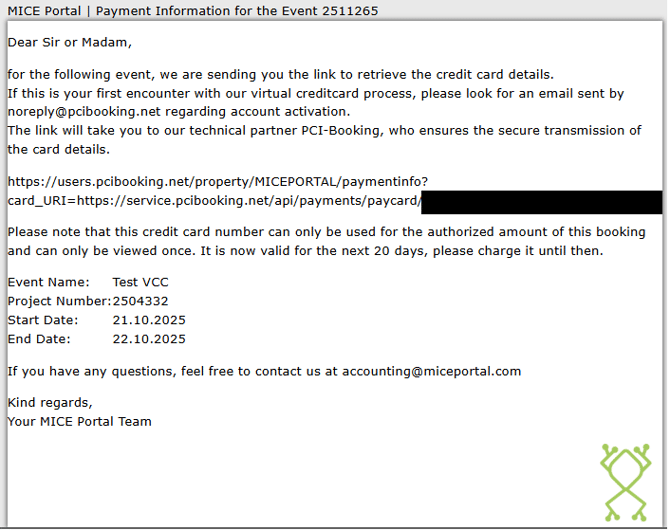
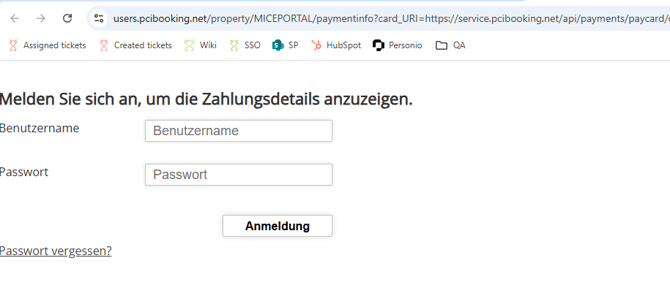
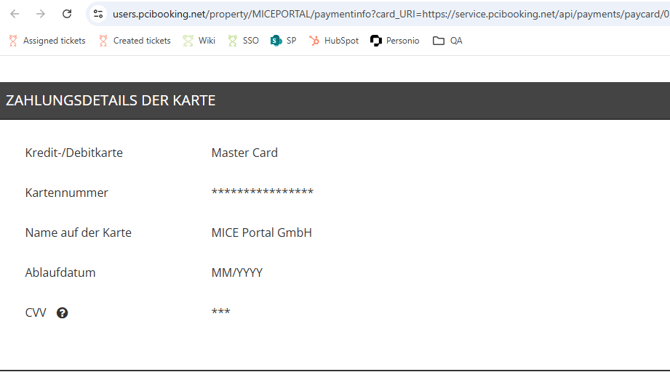
3. Virtual credit cards above 50.000€
A charge on a virtual credit card cannot exceed 50.000€.
If your invoice amount is over 50.000€, please split your transactions into multiple transactions
4. Contact & Support
E-Mail: accounting@miceportal.com
Our accounting is available
Monday – Thursday: 08:00 – 16:00
Friday: 08:00 – 13:00
Stay ahead with insights on trends, new openings, events, and industry news. Subscribe to our MICE News to receive selected and tailored information directly to your inbox. Sign up here: https://blog.miceportal.com/.
