Confirm or perform a cancellation
If a booking in the MICE portal is cancelled by the customer, the cancellation must subsequently be confirmed again by the service provider. You will receive an automated notification.
1. Confirm cancellation
After the booking of an event or a room reservation has been cancelled in the MICE Portal, the service provider automatically receives a notification by e-mail.
Please note: The notification is prepared to include all important details about the booking such as project number and start date.
- To confirm the cancellation, click on the "Confirm cancellation" button:
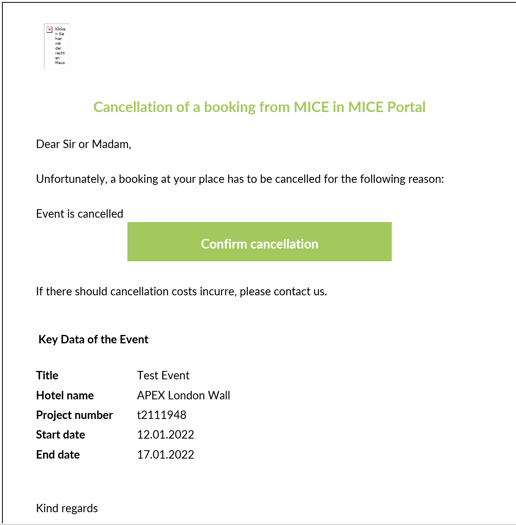
- In the next step you can confirm the cancellation. Enter your name and click on the button "Confirm receipt of cancellation".
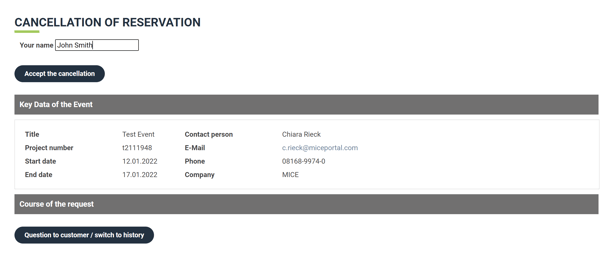
Our tip: By clicking on the button "Ask question to customer / Switch to history" you can additionally communicate the cancellation costs to the customer via the portal. Thus, the clear allocation of costs can always be viewed by clicking on the contract.
You now have the option to print the cancelled contract or save it as a file:
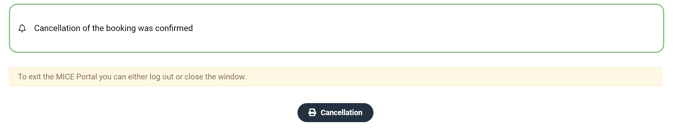
- In the last step, the user receives an automated notification that the cancellation has been confirmed by the service provider.
2. Execute cancellation
If you as a service provider need to cancel an existing contract on your own initiative, you can use the message function for this purpose. Also the messages sent through the system are accordingly linked to the process and legally binding.
Get a head start on trends, new openings, events and news from the industry. With our MICE News you will receive selected and suitable information directly in your mailbox. You can subscribe directly here: https://blog.miceportal.com/
