Create service provider login
Every service provider with a database entry can apply for a MICE Portal login free of charge and easily in just a few steps. We show you how.
1. Apply for login
2. Create your own login
With a login you can make changes to your entry and upload pictures at any time.
Notification of a request from the MICE Portal is sent to service providers by e-mail. In order to make the submission and receipt (e-mail notofication) of offers as quick and easy as possible for service providers and bookers, no login is required in the MICE Portal for the submission of offers.
If no login to your database entry has been created yet, proceed as follows:
1. Apply for Login
- Sign up via our provider registration link.
- Tell us the name of your company (hotel name or similar)
- Tell us your first and last name
- Enter your phone number
- Tell us your e-mail adress
Please note: The login is personalized and each e-mail address can only be used once. Therefore, please enter a personalized e-mail address if possible.
- We will create your login and send you the access data with a system generated welcome email.
On the website www.miceportal.com
- Go to www.miceportal.com
- Click on "Login" in the upper right corner
- Select "You don't have a login yet?"
- Fill in the registration form
- We will create your login and send you the access data with a system generated welcome e-mail.
2. Create your own login
If you already have a login, you can create additional logins within your account.
Proceed as follows:
- Go to www.miceportal.com
- Log in with your login data
- Click on "Let's go" in your account

- Select "Edit MICE Profile"
- Select "Settings":
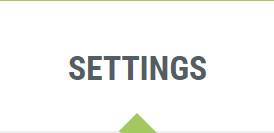
- Select "User Acces Information":
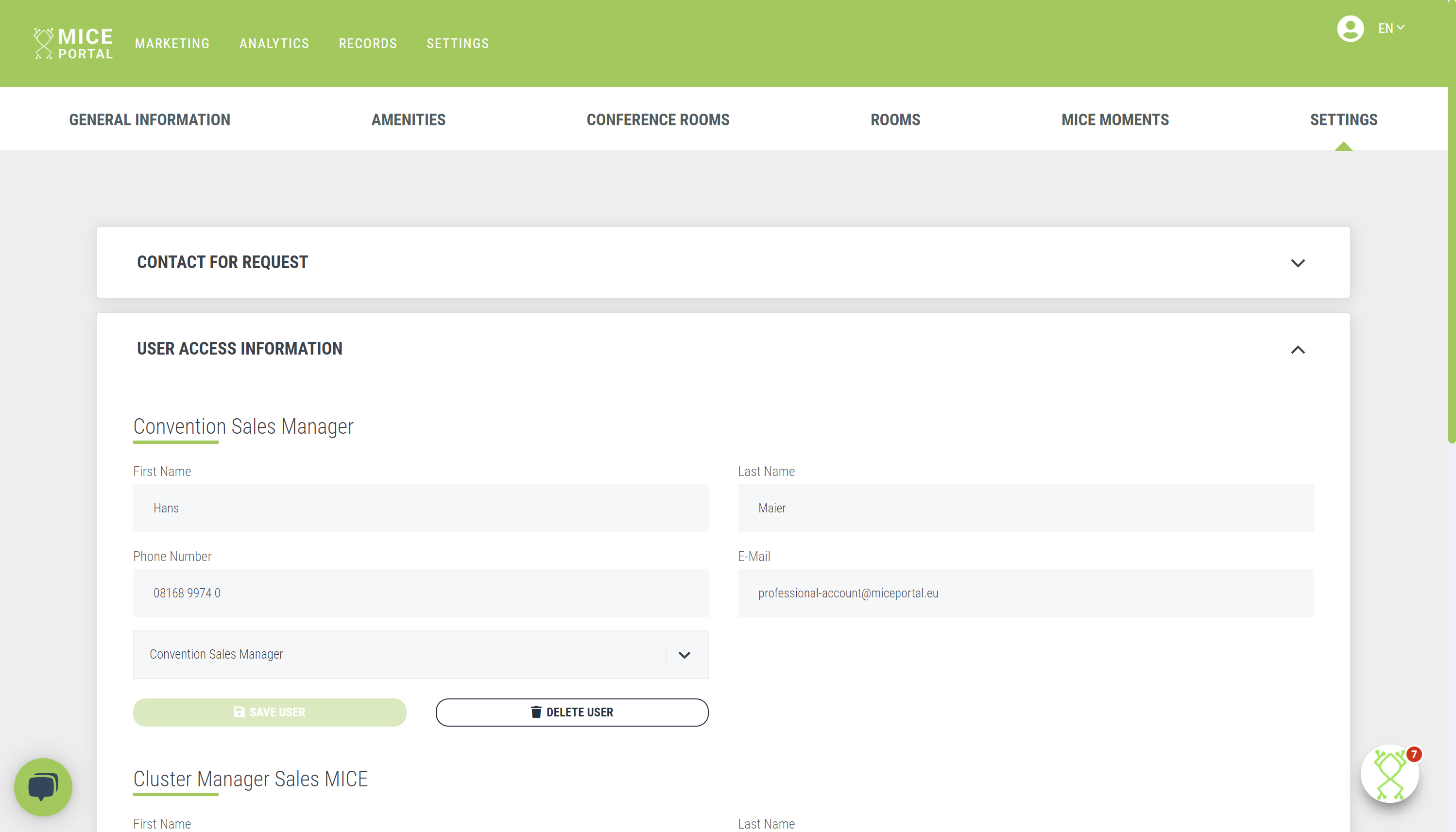
- Add another user by clicking on "Add user":

- Select a function (role):
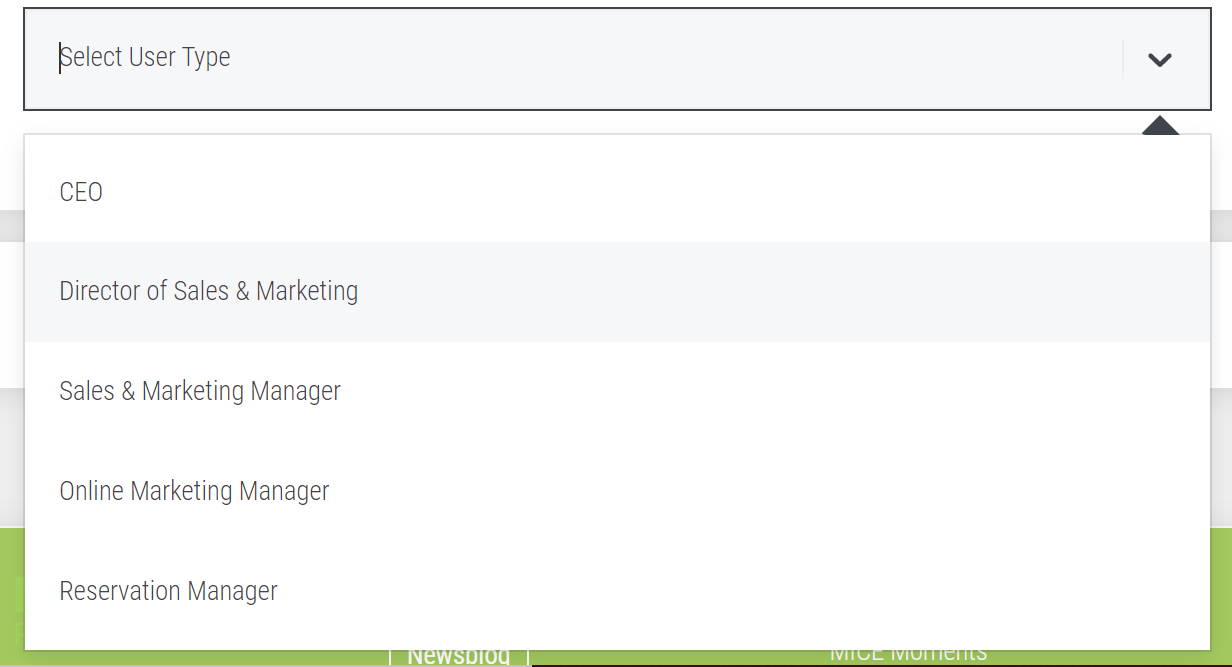
- Fill in all fields and click on "Create user":
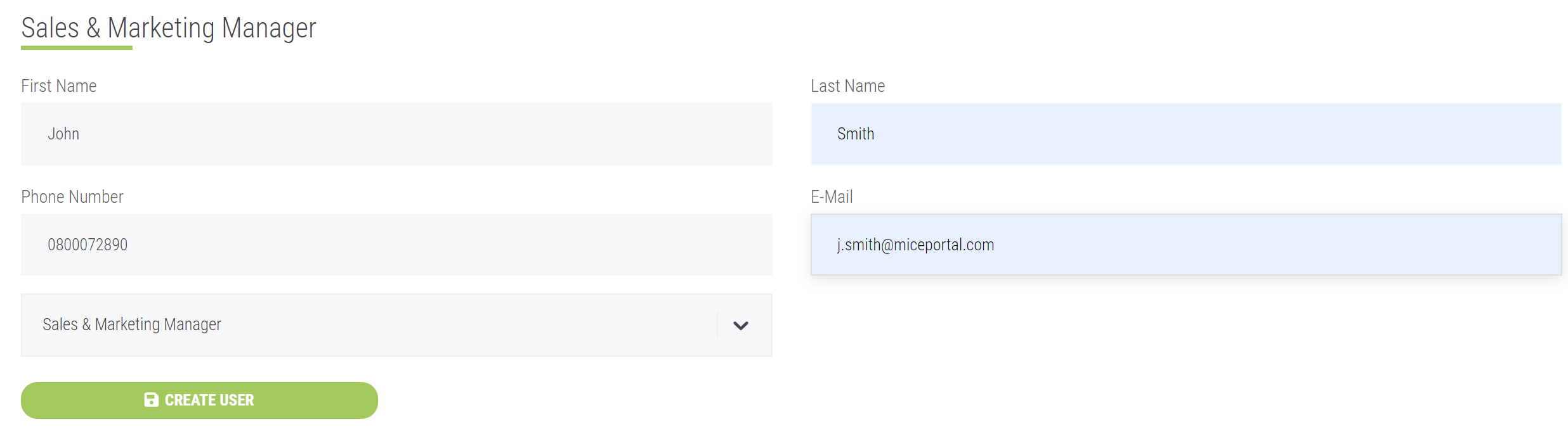
The login is now created and a welcome e-mail with the access data is automatically sent to the e-mail address used for the login.
Feel free to contact us directly via chat or e-mail if you need help or more information.
Get a head start on trends, new openings, events and news from the industry. With our MICE News you will receive selected and suitable information directly in your mailbox. You can subscribe directly here: https://blog.miceportal.com/
