Upload hygiene certificates, hygiene concepts and environmental certificates
As a service provider, you can upload documents to your database entry in the MICE Portal free of charge.
1. Which documents can be uploaded
2. Upload documents
1. Which documents can be uploaded
Use the option to select and upload your hygiene or environmental certificate and your hygiene concept as an attribute and thereby increase your reach and the attractiveness of your database entry (see also: edit database entry📄).
Note: In the Basic as well as in the MICE Professional Account you can specify your classification in the form of DEHOGA stars or MICE points and select and upload certificates.
2. Upload documents
- To upload documents, first log in to the database.
- If you have not yet accepted the GTC and the Privacy Policy of the MICE Portal, you must first set the corresponding checkmarks for acceptance under "General Information" - "General Consent" and save them.

- Under "General Information" - "Classifications & Certificates" you can now select, upload and save your certificates.
- Select the appropriate keyword under "Certificates".
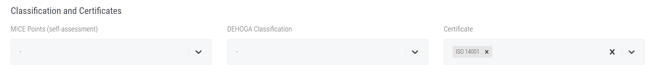
- Please note: Only if the name of the certificate you want to upload has been selected from the drop-down list, you can upload the document afterwards.
- Add a PDF file or a photo by clicking on "Add certificate".

- A pop-up will open. Click on the arrow.
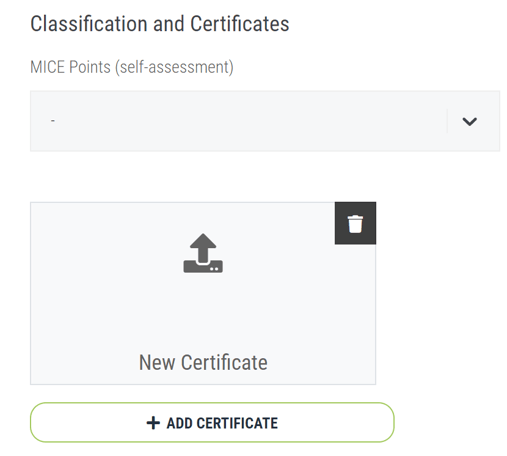
- You can now „drag and drop“ the document or browse your various locations with „Browse“.
- The uploaded image will be added to your profile automatically.
- Then save by clicking on the "Save & Continue" element.
Note: If the uploaded documents are PDF files, they will only be displayed as "Certificate 1" or "Certificate 2" as long as you are in "Edit Profile" mode. Only when you leave the "Edit Profile" mode and click on "View MICE Profile" under "Records", the documents will be displayed completely.
Get a head start on trends, new openings, events and news from the industry. With our MICE News you will receive selected and suitable information directly in your mailbox. You can subscribe directly here: https://blog.miceportal.com/
