Login request when submitting an offer
As soon as a service provider receives a request via the MICE portal, the request can be accessed directly via the link in the e-mail.
1. login request - solution: clear cache
2. clearing the entire cache in different browsers
Notification of a request from the MICE Portal is sent to service providers by e-mail.In order to make the submission and receipt (e-mail notification) of offers as quick and easy as possible for service providers and bookers, no login is required in the MICE Portal for submitting offers.
Our tip: An account and the associated login to the database entry ensures that the entry can be maintained and edited. Important information and images about conference rooms and rooms can thus be easily managed and appealing to potential customers.
Nevertheless, it can happen that a login is requested when opening the request link. In the following you will find the appropriate solution.
1. login request - solution: clear cache
Regardless of which browser is used, files are stored in a so-called cache. This saves resources when reloading a page that is already known, since the files do not have to be reloaded but are already stored in the browser's "memory".
This can lead to some pages not loading correctly, in which case a login is incorrectly requested.
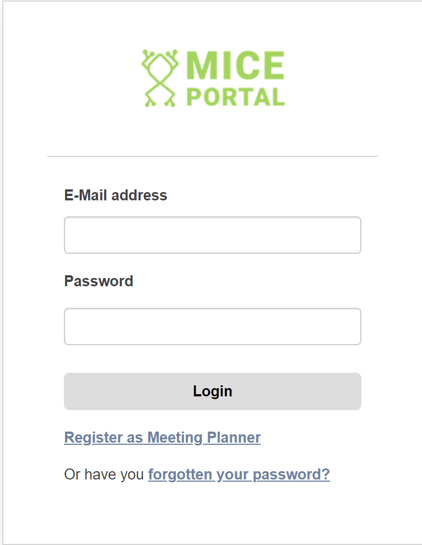
2. clearing the entire cache in different browsers
Google Chrome
- Press the keys "Ctrl + Shift + Del"
- For "Delete the following for this period", select "Entire period"
- Check "Cache images and files" and then click "Clear browser data"
Firefox
- Press the keys "Ctrl + Shift + Del"
- A new window will open. Activate the "Cache" option and then click "Clear now"
Microsoft Edge
- Press the keys "Ctrl + Shift + Del"
- Select "Cached data and files" and then click "Delete"
Internet Explorer
- Press the keys "Ctrl + Shift + Del"
- Select "Temporary Internet Files" and then click "Delete"
Note: Press "CTRL+F5" to clear the cache for a single web page. If this does not work, clear the cache of the entire browser once.
Get a head start on trends, new openings, events and news from the industry. With our MICE News you will receive selected and suitable information directly in your mailbox. You can subscribe directly here: https://blog.miceportal.com/
