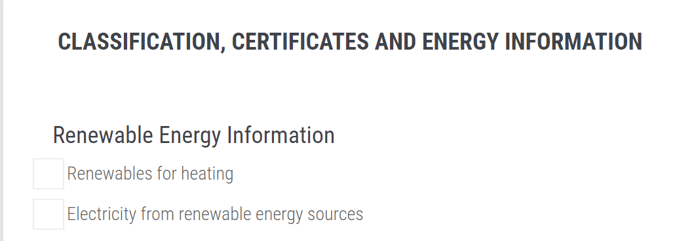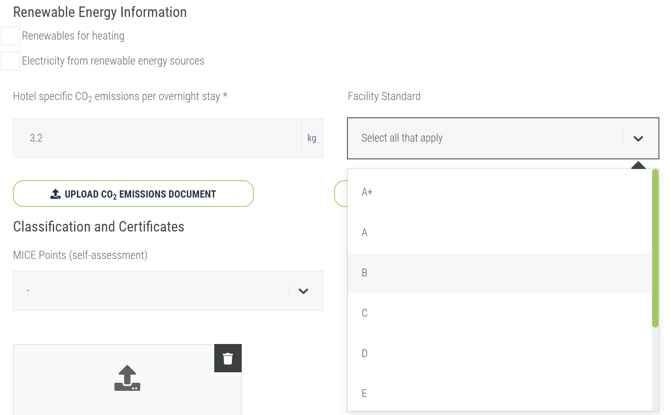How can I present myself as a sustainable provider?
In the MICE Portal you can show how sustainable you are and present this added value with a variety of options.
2. Selet hotel type "Biohotel/Ecohotel"
3.Inform about renewable energy supply
4.Specify CO2 value per overnight stay and buliding standart
5.Select and upload environmental certificate
6.Select search term "green meeting"
The voluntary decision of many companies to prepare a sustainability report at the end of a fiscal year has given the topic of sustainability a new boost. As is the demand from departments for measurable actions on this.
Your interested parties on the MICE Portal therefore want to leave as small a CO2 footprint as possible with their events and are specifically looking for suppliers who guarantee low CO2 emissions.
MICE Portal already shows this carbon footprint of the conference participants in the offer comparison and also in the booking report of the customers. The calculation of a possible compensation takes place at the push of a button and thus supports an identifiable, sustainable purchasing policy.
We show you what you can do to ensure that your product is calculated with the lowest possible CO2 value and how you can be found more quickly by potential customers as a sustainable supplier.
1. What can you do?
- You can not only upload environmental certificates in your account, but also, for example, provide information about the use of renewable energies and your energy certificate, thus increasing your reach and the attractiveness of your database entry.
- No problem for you? Perfect! As a reward, you can crown your product with the search term "Green Meeting". If a user now uses this search term, your product will be displayed in the search results!
Good to know: In both the Basic and MICE Professional account, you can upload certificates and select search terms that match your product. But if you have chosen a MICE Professional Account or MICE Marketing, you can promote your sustainability even better with MICE Moments and the appropriate #hashtags and combine #sustainable with #digital, for example!
2. Select hotel type "Biohotel / Ecohotel"
- Select under "General Information" - "Detailed Information" the hotel type
"Biohotel/ Ecohotel".
3. Inform about renewable energy supply
- To edit your account, first log in tot he database.
- If you have not yet accepted the GTC's and the Privacy Policy of the MICE Portal, first set the corresponding checkmarks for acceptance under "General Information" - "General" and save them.

- Specify under "General Information" - "Classifications & Certificates" which renewable energy sources you use.
4. Specify CO2 value per overnight stay and buliding standard
- Under "General information" - "Classifications & certificates", enter the individual CO2 value determined per overnight stay and the appropriate building standard according to the energy certificate.
5. Select and upload environmental certificate
- Select one or more environmental certificates under "General Information" - "Classifications & Certificates".
- Add a PDF file or a photo by clicking on "Add certificate".
Please note: Only if you have previously selected the name of the certificate you want to upload from the drop-down list, you can then upload the document.
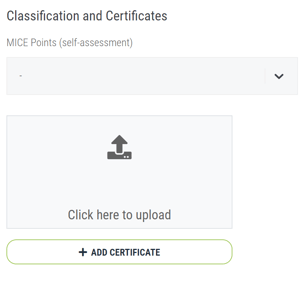
- A pop-up will open. Click on the arrow.
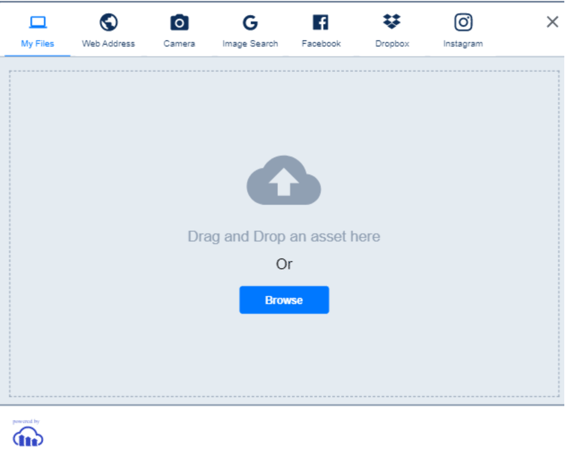
- You can now "drag and drop" the document you want or browse your various locations by clicking "Browse".
- The uploaded image will be added to your account automatically.
- Then save your entries by clicking on the "Save & Continue" element.
Please note: If the uploaded documents are PDF files, they will only be displayed as "Certificate 1" or "Certificate 2" as long as you are in "Edit Profile" mode. Only after you have left the "Edit Profile" mode and clicked on "View MICE Profile" under "Records", the documents will be displayed completely.
6. Select search term "green meeting"
- You have uploaded at least one environmental certificate? Fine! Then you may reserve the search term "Green Meeting" for your product in the following step under "Conference rooms" - "Event format". Here’s how:
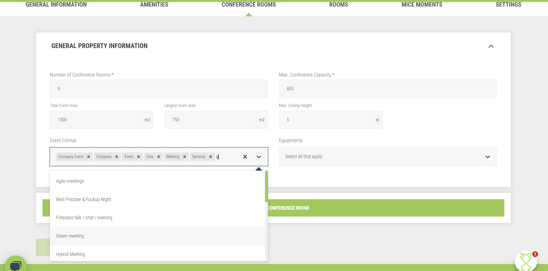
- And again, please do not forget to save!
Get a head start on trends, new openings, events and news from the industry. With our MICE News you will receive selected and suitable information directly in your mailbox. You can subscribe directly here: https://blog.miceportal.com/