Uploading images in the database entry
1.1 Upload images for the database entry
1.2 Upload images for furnishings and equipment
1.3 Upload images for meeting and conference rooms
1.4 Upload images for hotel rooms
All images are automatically scaled and adjusted. Use the possibility to upload unlimited content (pictures, videos, meeting room and hotel room images) and increase the attractiveness of your data set.
Images must have a minimum resolution of 1,600 x 1,200 pixels. There is neither a maximum resolution nor a maximum size. It is also possible to upload images in full HD quality. The common file formats (JPG, JPEG and PNG) are supported.
Our tip: You can upload an unlimited number of images in both the Basic and Professional accounts. What goes down particularly well with your prospects on the MICE portal: Arrange the first five images in the style of a virtual site inspection - from an exterior view of your entrance area to images of a conference room and a room view.
Attention: Internet Explorer does not support uploading images. The function is supported by Google Chrome and Mozilla Firefox, for example!
1. Upload images
- Log in to your account
- To edit your entry, click on "Let's go":

- Select "Edit MICE Profile"
- Select the category you want to assign images to. Pictures can be uploaded in the four categories "General Information", "Amenities", "Conference Rooms" and "Rooms".
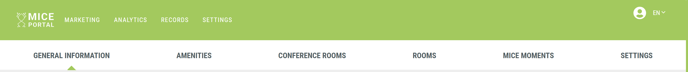
1.1 Upload images for the database entry
Here you can upload images that will be displayed at the top of your account. For example, exterior views in combination with a room picture and the picture of a conference room are suitable for this purpose.
- Go to the "General information" tab
- Add an image by clicking on "Add image":
- A pop-up will open. Click on the arrow:

- You can now drag and drop the image or browse your various locations with "Browse":
Our tip: You can also upload images from your website, Facebook or Instagram.
- The uploaded image will be automatically saved in your entry.
1.2 Upload images for furnishings and equipment
You want to add pictures that show the setup?
- Go to the "Amenities" tab
In the area of equipment, several categories are available: "Inhouse Amenities", "Wellness & Sport" and "Catering".
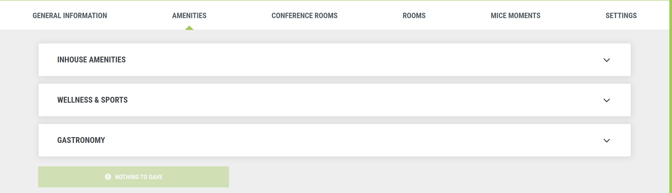
Please note: In this representation there is the possibility to deposit attributes for your entry. These can be found in the dropdowns under "House equipment", "Wellness & sports" and "Catering". This selection of attributes is not directly related to the images. Means, the picture is uploaded for the category, not for the attribute.
- Go to the category "House equipment" and upload pictures that show, for example, your lobby or other areas that can be used by all hotel guests.
- Proceed as described before when uploading the images.
- You want to add pictures to your wellness and sports offers?
- In the category "Wellness & sports" you can upload pictures of your sauna, fitness room or swimming pool.
- You want to upload pictures of your restaurant or bar and present your gastronomic offer?
- Go to the category "Gastronomy" and upload your pictures.
1.3 Upload images for meeting and conference rooms
- If you want to upload pictures of your conference rooms, go to the "Conference rooms" tab
- Upload meaningful images for each of your created conference rooms. To do so, click on the name of the respective conference room and proceed as described above.
Our tip: Use the possibility to upload unlimited pictures and present your conference room with different seating arrangements
1.4 Upload images for hotel rooms
- If you want to upload pictures of your hotel rooms, go to the "Rooms" tab
- Here you can upload pictures for each room category you have created.
- To do this, click on the name of the room to which you want to upload images and proceed as described above.
If you want to adjust the order of your images, just use the arrows on the corresponding image to move it to the left or right.
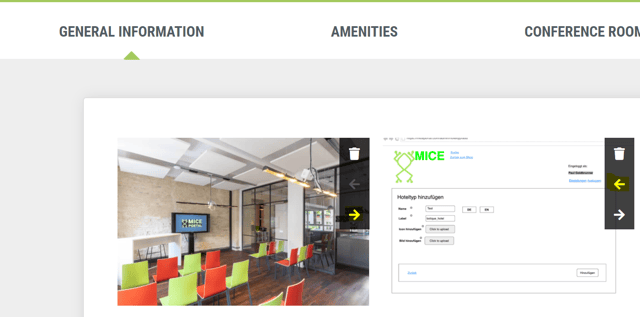
Get a head start on trends, new openings, events and news from the industry. With our MICE News you will receive selected and suitable information directly in your mailbox. You can subscribe directly here: https://blog.miceportal.com/
