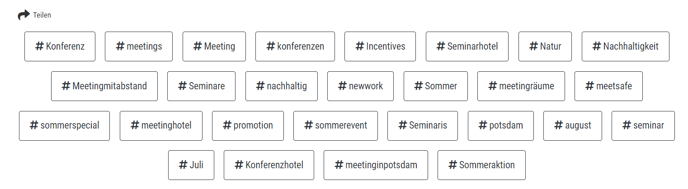Create MICE Moments
Create your own MICE Moments, because your clients want to know your strengths. Successful networking events, your new fireside lounge, a cocktail course or simply days away - show your prospects what you're made of.
2.1. Click on the tab "MICE Moments"
2.2. Start with the creation of your MICE Moments
2.3. Give your MICE Moment a meaningful title
2.7. Describe your MICE moment briefly & crisply
2.8. Upload your images that evoke emotions
3. Edit and delete your MICE Moments
Create your own MICE Moments, because your customers want to get to know your strengths. Successful networking events, your new fireside lounge, a cocktail course or simply meetings with distance - show your prospects what you're made of.
Our tip: Your MICE Moment should have these characteristics:
- actual
- attractive
- available
Your prospects can not only be inspired by your MICE Moments, but they can also request and book them directly with one click. So that the user can create the request from your MICE Moment quickly and easily, select the event type that matches your product. If nothing fits, leave the field blank.
You want to continue using MICE Moments in the future? With an inexpensive upgrade, you're in. Please contact us directly at a.venitz@miceportal.com or book an appointment directly.
Please note: You can only edit your profile if you have accepted the MICE Portal Terms & Conditions & Privacy Policy. You can find them under: General Information and General.
1. Benefits
MICE Moments are picking up speed. They are primarily there to attract attention. You can actively control this by posting them regularly. Bookable MICE Moments can also be requested directly from you by clicking on the "Plan event" button. The following therefore applies:
If you create a bookable MICE Moment, package it in such detail in the description that it can be placed in the shopping basket by the customer in a well-informed manner.
For example, if you want to promote your sustainability, create a MICE Moment for your workshop room or your cool restaurant and use hashtags such as #sustainable, #green, #co2, #footprint, #fussabdruck, etc. - by the way, you don't have to put the # sign in front, it happens automatically.
2. Create MICE Moments
- Log in to your account.
- Click on the "Marketing" tab in the menu bar.
- Click on "My entry - Let's go":
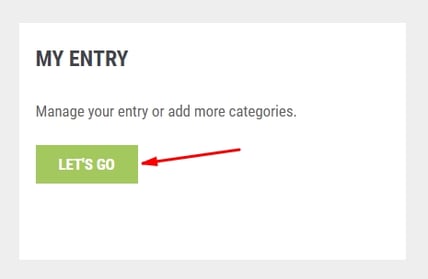
- Select "Edit MICE Profile".
2.1. Click on the tab "MICE Moments"
If you are not activated for the creation of MICE Moments, please apply for it via this button:
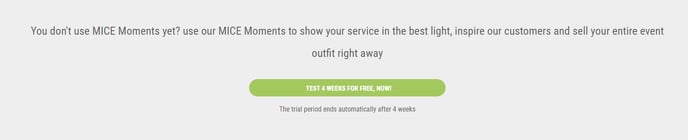
It directs you to the application form for a four-week, free, no-obligation trial period. In this one you can get a feel for what the MICE Moments are, how to set them up easily and quickly, and what ideas are possible.
Our tip: If you post several MICE Moments for your hotel on one day, the effect of the online marketing will quickly fizzle out. In order to make optimal use of the ranking by the creation date, it is better to publish a new MICE Moment every few days.
Note: You will not be able to post any more in the fifth week, but the placed MICE Moments will remain.
2.2. Start with the creation of your MICE Moments
- Click on the "Create new MICE Moment" element.

- This view opens:
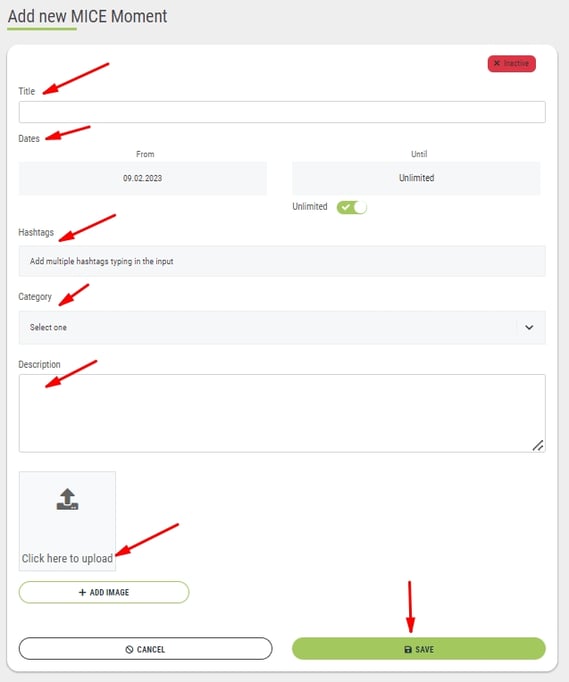
2.3. Give your MICE Moment a meaningful title
- Choose a title that attracts attention and works as a search term.
- The title should fit the offer or information so that it can be recognized by the headline.
- Select the event type ("Type") that matches your product so that the request can be sent easily and quickly from your MICE Moment. This request will then go exclusively to you!
2.4. Set the validity
- It is preset for an unlimited time, you can control this by entering the date from - to.
2.5. Set your own #hashtags
- Select suitable search terms from the suggestions or think of your own keywords under which you want to be found. This way you'll improve your findability in no time.
- Feel free to set 10 hashtags and more that match the title, the package, the house, the region, if necessary also show a USP (Unique Selling Point).
- One of the hashtags should always be #micemoments, then they will show up even if the user searches non-specifically.
2.6. Select the type
- Only if no one fits, you leave the field empty.
2.7. Describe your MICE moment briefly & crisply
- Your MICE Moment can be booked directly. That's why it's important that you price your product!
- We recommend to enter your offer package in a short version with a detailed description of services and the possible number of participants (from...to...).
- The last sentence should always be an invitation to Unknown and/or a private person: "Why don't you come by our house and enjoy a relaxing dinner...".
2.8. Upload your images that evoke emotions
- To do this, click on the arrow "Please upload here".
- Decorate your MICE Moment with lots of images to complement the headline. These should evoke emotions and encourage customers to book. It is also essential to use an even number of images so that they can be displayed correctly. (Min. 4, better 6 images)
Our tip:
The first image should reflect the title of the MICE Moment.
Further images show the reference to the supplier and the product.
One image should also be appealing to the Leisure guest.
2.9. Save your MICE Moment
- Now the display in the upper right of the screen jumps from inactive to active.
3. Edit and delete your MICE Moments
- If your MICE Moment is no longer up to date, you can temporarily deactivate or edit it at any time. Just click on the "pen"!

- Delete your MICE Moment by clicking on "remove" and create a new MICE Moment.
Please note: The creation date influences your ranking. The more often you post MICE Moments, the more you will stand out.
Our tip: You want to measure your MICE Moments? Then book a consultation appointment for your account.
Get a head start on trends, new openings, events and news from the industry. With our MICE News you will receive selected and suitable information directly in your mailbox. You can subscribe directly here.
%20-1-1-1.png?width=350&height=139&name=Logo%20mit%20Schrift%20Gr%C3%BCn%20-%20300%20ppi%20(RGB)%20-1-1-1.png)